☰
◀ Previous △ Index Next ▶
F4} [Geometry]
Geometry Editor is an addition to flair for viewing/debugging and
editing FLUKA geometries in a graphical way. It works on 2D cross
sections of the geometry with some 3D capabilities. 2D might
seems a handicap but is not a big problem since most of the
objects are 2D and extruded in the 3rd dimension
Pros
- Fast display of complex geometries;
- Many user-customizable layers;
- Graphical editing of the bodies with snapping mechanism to generate
accurate coordinates;
- Visual selection and editing of zones w/o the need to know the
orientation of bodies;
- Use real curve of bodies with no conversion to vertices/edges;
- Interactive debugging with information of problematic bodies, regions
and/or zones;
Cons
- Tricky to orientate in an unknown geometry;
- Difficult to find region using the expression;
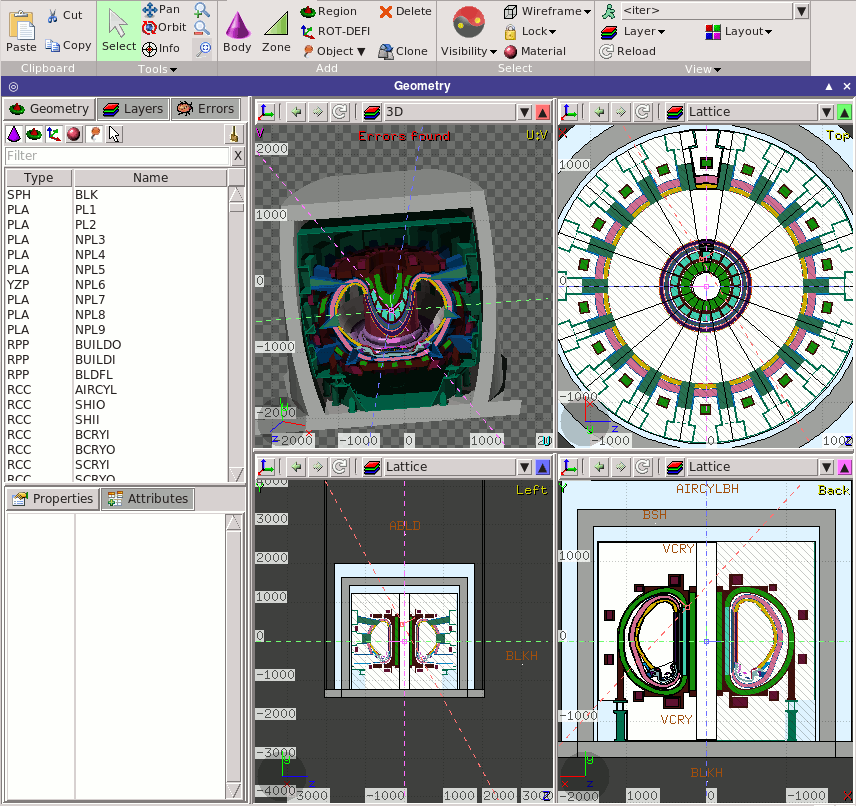 On the left side there are 3 tabs
Geometry Contains information on the bodies, regions,
materials, transformations and flair objects.
It has two listboxes for filtering, selecting
and editing the displayed information
Layers Customize the various display layers F4.13
Errors Error information during loading or plotting
of the geometry.
In the main display there are 4 viewports named:
"Red", "Green", "Blue" and "Magenta".
identified by their color on the maximize button
On the left side there are 3 tabs
Geometry Contains information on the bodies, regions,
materials, transformations and flair objects.
It has two listboxes for filtering, selecting
and editing the displayed information
Layers Customize the various display layers F4.13
Errors Error information during loading or plotting
of the geometry.
In the main display there are 4 viewports named:
"Red", "Green", "Blue" and "Magenta".
identified by their color on the maximize button
◀ Previous △ Index Next ▶
On the left side there are 3 tabs Geometry Contains information on the bodies, regions, materials, transformations and flair objects. It has two listboxes for filtering, selecting and editing the displayed information Layers Customize the various display layers F4.13 Errors Error information during loading or plotting of the geometry. In the main display there are 4 viewports named: "Red", "Green", "Blue" and "Magenta". identified by their color on the maximize button
 flair
flair